此篇文章只是工作上使用紀錄, 完整學習待後面的文章補充
工作上需要開發 Eclipse 插件, 想起研究所時有讀過一本 "專業Java整合開發工具 Eclipse 3"
剛好清明返鄉就帶回來了, 重新讀這本書, 也有新體悟
裡面提到 OSGi 架構的其中一項優點是讓外掛程是可以隨時被加入/移除 Eclipse 而不需要重啟
這優點令我眼睛為之一亮, 畢竟 Debug 時, 一直重開是很累人的事, 但除了上述的話, 它後續並沒有提到怎麼使用
由於心急+書尚未看完, 先在網路上搜尋了相關主題, 最下面可以看到我參考的文章
1. start OSGi 控制台
在 Eclipse 啟動時加入 -console 參數, 可在 Eclipse 啟動的同時建立一個 OSGi 控制台
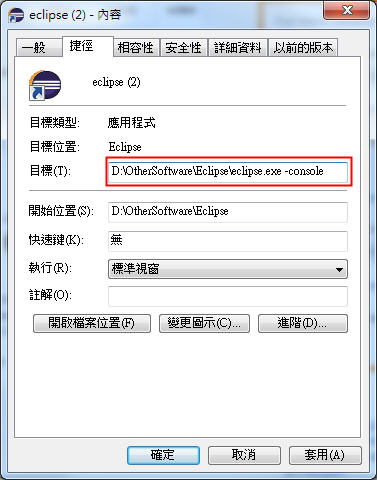
(輸入-console)
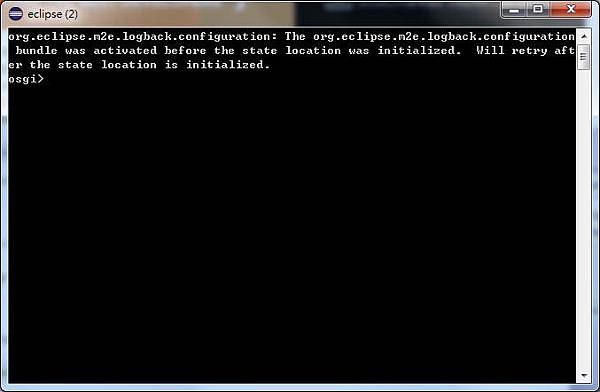
(osgi console)
OSGi 上的各種應用被稱為 OSGi Bundle, 以下列出可執行的操作
| 命令 | 說明 |
| start | 開始Bundle |
| stop | 停止Bundle |
| install | 安裝指定Bundle |
| uninstall | 卸載指定Bundle |
| update | 更新指定Bundle |
| active | 列出被註冊且處於活動狀態的Bundle |
| ss | 列出所有被註冊的Bundle |
| diag | 診斷Bundle |
Bundle 的狀態顯示為 LAZY 時, 代表 Bundle 還沒有被加載入內存
關於 Bundle 狀態後續會提到我在測試時遇到的情況
2. 利用 OSGi 管理和診斷 Bundle
在 OSGi 控制台可利用上述的命令來管理 Bundle, 其中有一個命令 diag 可用來診斷一個 Bundle 無法執行的原因
命令格式:
1. diag bundle-id
bundle-id 可以利用 ss(列出所有) or ss bundle-name 來取得資料
2. diag bundle-name
(diag 命令診斷結果)
3. Debug 中如何使用 OSGi
Debug Configurations 中設定 Eclipse -> Arguments -> Program arguments, 加入 "-console" 指令
(Run Configuration)
執行時, 即可在原本的 Eclipse 的 console 中使用 OSGi 指令來安裝/移除/更新 Bundle
所以現在開起測試後, 只要直接修改 Bundle 設定, 再使用 OSGi 指令即可看到結果
(嘗試安裝/卸載Bundle)
上述圖片說明: 測試時發現修改後的 bundle 在 update 後, 直接消失了, 於是查看 bundle 狀態
發現該 bundle 呈現 INSTALL, 所以用 start 指令來啟動 bundle, 並用 ss bundle-name 確認 start 後的狀態
顯示為 "474 ACTIVE bundle-name", 再去 Run-time 的 Eclipse 查看, 這時才看到剛剛更新的 bundle
ps. Run Configuration 也可做一樣的設定, 我測試時使用的就是 Run Configuration
4. 更便利的使用 OSGi
第三點的敘述中, 需要在 configuration 中設定 -console 參數, 但 Debug 起來的 Run-time 的 Eclipse 自帶了 OSGi 控制台
只要在它的畫面中打開 console 視圖, 並切換到 Host OSGi 控制台, 即可擁有和第三點一樣的功能
Window->Show Viw->Console or Window->Show View->Other...->Console
(開啟 console 視圖)
(切換到 Host OSGi console)
Reference:


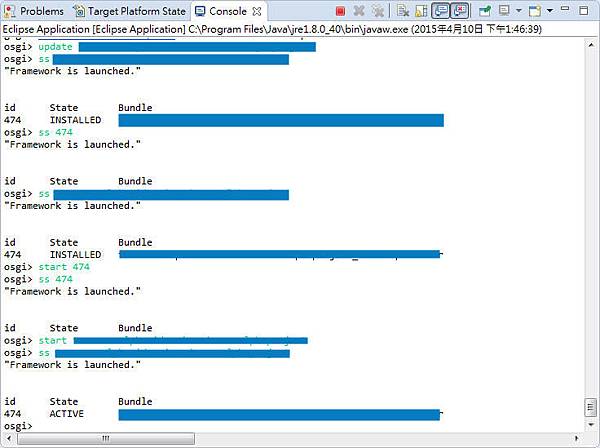
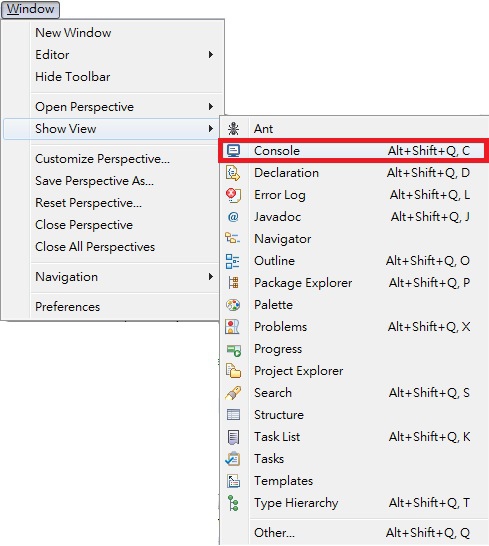



 留言列表
留言列表


